Opera GX is the version of the Opera web browser that is geared toward gamers, with which you can introduce resource consumption restrictions that aren't possible in other web browsers. By downloading Opera GX, you can optimize your PC performance so you're affected as little as possible when playing your favorite games.
Limit resource consumption
Through GX Control, you can limit CPU, RAM and network bandwidth usage. This ensures that you always leave the necessary amount of RAM for a game to run smoothly, or guarantee a minimum bandwidth to avoid lags and stuttering in your online games. The GX Control section has a wheel to set a limit for each use, or you can simply type in the exact number you want.
Clean up everything to do with your browsing with GX Cleaner
Opera GX also has GX Cleaner built-in, with which you can delete the cache, cookies, tabs, browsing history, downloads and sidebar icons. You can choose which part to delete, or use the minimum, medium or maximum cleaning modes. Within each category of content to delete, you can choose the time frame to delete, such as anything older than an hour, a day, a week, and so on.
Get notifications when a live stream starts on Twitch
Opera GX has native integration with Twitch, so if you log in with your Twitch account, you can get notifications when your favorite streamer starts live streaming content. You can also keep an eye on the channels you follow and check which ones are live streaming at any given moment.
Built-in AI with ARIA
Opera GX comes with a built-in AI-based assistant called ARIA. In addition to being a chatbot that can answer any question and generate text from scratch, it also allows you to generate images, convert text content to speech and use image recognition. To quickly access the AI while browsing, simply press the "Ctrl" and "/" keys together, and the chat window will open.
Install mods
Opera GX also allows you to install mods directly in the web browser. There is a wide variety of mods to choose from, including browser theme, wallpaper, shader, or browser and keyboard sound. There are also others that let you play music in the background while you browse. As well as mods, Opera GX supports extensions like the base version. Additionally, since it is based on Chromium, you can use the same Google Chrome extensions in Opera GX.
Built-in ad-blocker and VPN
Like the base version of the web browser, Opera GX integrates an intrusive ad-blocker, which allows you to block pop-up windows, redirection ads, or ads that obstruct the content you really want to view on a website. It also integrates a VPN that allows you to bypass Internet browsing restrictions.
Download Opera GX on Windows and enjoy a gamer-focused web browser with a range of additional features.
Frequent questions
Can data and bookmarks be imported to Opera GX?
Yes, you can import all your data, bookmarks, and passwords to Opera GX. When you open the browser for the first time, a pop-up window will invite you to do so. If you don't do it during this step, you can find the option under Settings > Synchronization.
Does Opera GX have an ad blocker?
Yes, Opera GX has a built-in ad blocker. By default, you won't see any ads on any websites, although you can deactivate it manually with just a couple of clicks for any sites you want to support.
Is Discord integrated on Opera GX?
Yes, one of the most interesting features of Opera GX is that you can access your Discord account from one of the buttons on the side. Like this, you can access Discord with just a click.
Are there free games on Opera GX?
Yes, Opera GX offers several games for free. In the GX Corner, which is one of the browser's features, you'll find news, offers, and free games for both PC and mobile devices.




















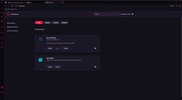
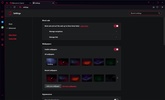












Comments
In my opinion - OPERA is bright, delicious, and seriously powerful tool!
Not suitable for Windows 7, and yet it consumes system resources.
I liked it very good
very good it's good games just quality
Very good
Good morning. I liked it.